Maximising Productivity in a Hybrid Workplace with Canon Business Centre SOS
As we are still finding out what the hybrid work model looks like, it is crucial to find ways you can be maximising productivity in a hybrid workplace, whether you are working from home or the office.

The other challenge employers have is the need to recognise flexible work as a key employee value proposition (EVP) differentiator. Today candidates expect work flexibility, and organisations unable to provide it will struggle to remain competitive in a hypercompetitive talent market.
Canon Business Centre SOS, offers a range of solutions that can assist you with hybrid working and here are some suggestions on how you can be maximising productivity in a hybrid workplace environment.
Secure Print and reporting home & office printing:
Protect against unintended data loss and uncollected printing by utilising intelligent and secure print and workflow tools, which also encourage efficient practices and cost management.
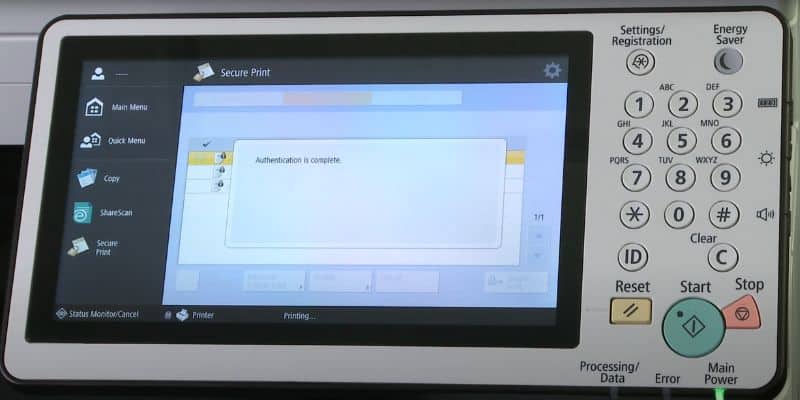
Ensure that these tools support remote submission and the delegation of printing tasks to either staff members or a centralised or hybrid service. Streamline workflow by incorporating personalisation tools, providing users with a seamless experience across print, copy, and scanning services, enhancing flexibility, and optimising facility usage.
Keep your documents secure with Canon’s security solutions, including data encryption, user authentication, and document tracking. All this using either an on prem or a cloud-based solution allows you to track user trends with print and scanning on both office and home devices. Stay on top of your printing costs with Canon’s cost management solutions, which can help you reduce printing costs and save money by 30% on average.
Document Management and Data Capture:
Take advantage of Canon’s document management solutions to help you organise and manage your digital documents. With features like document scanning, storage, and retrieval, you can easily access your files from anywhere, anytime. Canon Business Centre SOS offers digital archiving solutions to turn what is currently a paper-based archive function into a digital one.

Save time with Canon’s automated workflow solutions, which can help you streamline your business processes, approvals and improve efficiency. Saving time on the majority of your business processes allows your staff to be as efficient as possible and your business to be as profitable as possible.
PDF Editing & Collaboration:

PDF editing software offers advanced features that provide more functionality for PDF documents, such as the ability to convert PDFs into or combine Word, Excel, PowerPoint and more formats, streamline document creation, conversion, editing, eSigning, and more.
Centralising your Print output:

Promote sending bigger print and scan tasks to a centralised internal team instead of using local MFDs. Implement user-friendly tools for job submission, preferably with eTicketing for tracking and allowing your centralised team to manage, to a secure and controlled centralised print and post room.
If you would like support with maximising productivity in your hybrid workplace, please get in touch. We would love to help you with your digital transformation.


